HX-SZ100-WP-DIM
LED Dimmer with RF wireless full touch wall panel
HX-SZ100-WP-DIM, adopt the most advanced PWM (Pulse Width Modulation) digital dimming technology, especially design for single color led strip. Adopt full touch RF wall-panel remote control. 5 function buttons and 1 dimming ring in the center, all buttons are in the touch form, and the dimming ring has 128 levels in different brightness value. There are 3 dynamic modes in the mode button, and the speed is adjustable. Further, it can be easily connected by RJ45 to achieve all units work synchronization.

Product Feature
●Adopt PWM technology, smooth and flicker-free.
●Adopt full touch RF wall-panel remote control. 5 function buttons and 1 dimming ring in the center, all buttons are in the touch form, and the dimming ring has 128 levels in different brightness value.
●High watt output design, up to 300W.
●Easy connection to achieve multiple dimmers sync-work by RJ45 terminal.
●2-year warranty.
●
Technical Parameters
Receiver (HX-SZ100 (DIM)):
Working temperature |
-20-60℃ |
Supply voltage |
DC12V~24V |
Output |
3 channels(Sync) |
External dimension |
L127*W41*H32 (mm) |
Packing size |
L49*W39*H143 (mm) |
Net weight |
150g |
Gross weight |
170g |
Output gray |
256 levels |
Max. Output current |
<25A |
Max. Output power |
300W |
Wall-panel remote control (HX-SWB-DIM):
Working voltage |
AC90-265V(50/60Hz) |
RF frequency |
433.92MHz |
Transmission distance |
up to 30m(the deviation depend on the environment) |
Working power |
<2W |
Standby power |
<0.2W |
Ambient temperature |
0-45℃ |
Dimension |
86*86*40mm |
Packing dimension |
L89*W40*H89mm |
N.W |
130g |
G.W |
140g |
Output power |
12V:<144W,24V:<288W |
Interface Specifications


Wall-panel Installation Method
1)Opening: Gently pry gaps in touch panel with a screwdriver, and remove the panel slowly, as shown below:

2)Unplug the connector, connect the power cord, and fix the base part in the 86*86 installation box ( user need to prepare the installation box by themselves) on the wall with screws.

3)Reconnect the two parts of panel, and cover the face part on the base part to complete the installation.

Direction for use
Adopts RF full touch control, with one dimming ring and 5 function buttons.

The function of each button as below:
Name of key |
Instruction |
Remarks |
ON |
ON in any time |
|
Off |
OF LEDs in any time |
|
Mode |
The mode will move to next, when touch the key each time |
3 modes in total. |
Speed/Brightness + |
The Speed/Brightness will +1, whentouch the key each time |
Speed for dynamic modes, Brightness for static modes. |
Speed/Brightness - |
The Speed/Brightness will -1, when touch the key each time |
Speed for dynamic modes, Brightness for static modes. |
Dimming Ring |
Touch any brightness which you want |
3 modes in total as below:
NO |
Patterns |
Remarks |
1 |
Static 100% light |
Brightness is adjustable, speed is unadjustable |
2 |
flash |
Speed is adjustable, brightness is unadjustable |
3 |
fade |
Important: As RF signal sender, pair the wall panel to the receiver before use. The operation instruction as below:
1.Step 1: Press and hold the "Mode" key before the "RF LED Driver" powering on, the RF signal light lights red. And power up the "RF LED Driver", and the LEDs will output 50% brightness (Tip: if the output does not output 50% brightness, indicating that the code learning is not successful, need to repeat the step 1).
2.Step 2: Press the "ON" key, then the LEDs will be 25% brightness.
3.Step 3: Press the "Mode" key again, then the LEDs will be 5% brightness.
4.Step 4: Press the "ON" key again,then the LEDs will be 100% brightness,and indicating the successful code learning. If not, repeat from step 1.
Mode-ON-Mode-ON
Typical Applications
Conjunction Diagram:

Application Diagram:

Product information for placing order
Product name |
Item number |
LED Dimmer with RF wireless full touch wall panel |
HX-SZ100-WP-DIM |



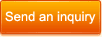
 By certification
By certification 







